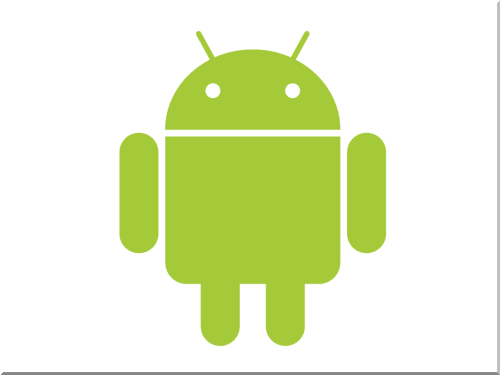MyImageViewί╕χίΛσύ▒╗
import android.content.Context;
import android.graphics.Bitmap;
import android.graphics.BitmapFactory;
import android.os.Handler;
import android.os.Message;
import android.util.AttributeSet;
import android.widget.ImageView;
import android.widget.Toast;
import java.io.IOException;
import java.io.InputStream;
import java.net.HttpURLConnection;
import java.net.URL;
public class MyImageView extends ImageView {
public static final int GET_DATA_SUCCESS = 1;
public static final int NETWORK_ERROR = 2;
public static final int SERVER_ERROR = 3;
//ίφΡύ║┐ύρΜϊ╕ΞϋΔ╜όΥΞϊ╜εUIΎ╝ΝώΑγϋ┐ΘHandlerϋχ╛ύ╜χίδ╛ύΚΘ
private Handler handler = new Handler() {
@Override
public void handleMessage(Message msg) {
switch (msg.what){
case GET_DATA_SUCCESS:
Bitmap bitmap = (Bitmap) msg.obj;
setImageBitmap(bitmap);
break;
case NETWORK_ERROR:
Toast.makeText(getContext(),"ύ╜Σύ╗εϋ┐ηόΟξίν▒ϋ┤ξ",Toast.LENGTH_SHORT).show();
break;
case SERVER_ERROR:
Toast.makeText(getContext(),"όεΞίΛκίβρίΠΣύΦθώΦβϋψψ",Toast.LENGTH_SHORT).show();
break;
}
}
};
public MyImageView(Context context, AttributeSet attrs, int defStyleAttr) {
super(context, attrs, defStyleAttr);
}
public MyImageView(Context context) {
super(context);
}
public MyImageView(Context context, AttributeSet attrs) {
super(context, attrs);
}
//ϋχ╛ύ╜χύ╜Σύ╗είδ╛ύΚΘ
public void setImageURL(final String path) {
//ί╝ΑίΡψϊ╕Αϊ╕ςύ║┐ύρΜύΦρϊ║ΟϋΒΦύ╜Σ
new Thread() {
@Override
public void run() {
try {
//όΛΛϊ╝ιϋ┐ΘόζξύγΕϋ╖ψί╛Εϋ╜υόΙΡURL
URL url = new URL(path);
//ϋΟ╖ίΠΨϋ┐ηόΟξ
HttpURLConnection connection = (HttpURLConnection) url.openConnection();
//ϊ╜┐ύΦρGETόΨ╣ό│Χϋχ┐ώΩχύ╜Σύ╗ε
connection.setRequestMethod("GET");
//ϋ╢ΖόΩ╢όΩ╢ώΩ┤ϊ╕║10ύπΤ
connection.setConnectTimeout(10000);
//ϋΟ╖ίΠΨϋ┐ΦίδηύιΒ
int code = connection.getResponseCode();
if (code == 200) {
InputStream inputStream = connection.getInputStream();
//ϊ╜┐ύΦρί╖ξίΟΓόΛΛύ╜Σύ╗εύγΕϋ╛ΥίΖξό╡ΒύΦθϊ║πBitmap
Bitmap bitmap = BitmapFactory.decodeStream(inputStream);
//ίΙσύΦρMessageόΛΛίδ╛ύΚΘίΠΣύ╗βHandler
Message msg = Message.obtain();
msg.obj = bitmap;
msg.what = GET_DATA_SUCCESS;
handler.sendMessage(msg);
inputStream.close();
}else {
//όεΞίΛκίΡψίΠΣύΦθώΦβϋψψ
handler.sendEmptyMessage(SERVER_ERROR);
}
} catch (IOException e) {
e.printStackTrace();
//ύ╜Σύ╗εϋ┐ηόΟξώΦβϋψψ
handler.sendEmptyMessage(NETWORK_ERROR);
}
}
}.start();
}
}
ί╕Δί▒Α
<MyImageView
android:id="@+id/head"
android:layout_width="130dp"
android:layout_height="130dp"
app:layout_constraintBottom_toBottomOf="parent"
app:layout_constraintEnd_toEndOf="parent"
app:layout_constraintStart_toStartOf="parent"
app:layout_constraintTop_toTopOf="parent"
app:layout_constraintVertical_bias="0.148"
app:srcCompat="@drawable/head" />
ό│ρόΕΠΎ╝γόιΘύφ╛ίΡΞϊ╕║ί╕χίΛσύ▒╗ύγΕίΡΞίφΩόΙΨϋΑΖΎ╝ΙίΝΖίΡΞ.ύ▒╗ίΡΞΎ╝Κ
ϋ░ΔύΦρΎ╝γ
MyImageView myImageView = MyImageView)root.findViewById(R.id.head); myImageView.setImageURL(root.getContext().getString( "ύ╜Σύ╗είδ╛ύΚΘίε░ίζΑ");