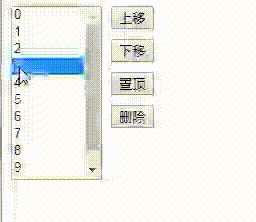зүҲжқғеЈ°жҳҺпјҡиҪ¬иҪҪеҺҹеҲӣж–Үз« иҜ·д»Ҙи¶…й“ҫжҺҘеҪўејҸиҜ·жіЁжҳҺеҺҹж–Үз« еҮәеӨ„пјҢе°ҠйҮҚдҪңиҖ…пјҢе°ҠйҮҚеҺҹеҲӣпјҒ
жҒ°йҘӯе№ҝе‘Ҡ
е®һзҺ°ж•Ҳжһңпјҡ
ListBox.aspx.csд»Јз Ғпјҡ
using System;
using System.Collections;
using System.Collections.Generic;
using System.Linq;
using System.Web;
using System.Web.UI;
using System.Web.UI.WebControls;
public partial class ListBox : System.Web.UI.Page
{
protected void Page_Load(object sender, EventArgs e)
{
if (!IsPostBack)
{
ArrayList list = new ArrayList();
for (int i = 0; i <= 10; i++)
{
list.Add(i.ToString());
}
ListBox1.DataSource = list;
ListBox1.DataBind();
}
}
protected void Button1_Click(object sender, EventArgs e)
{
if (ListBox1.SelectedIndex > 0 && ListBox1.SelectedIndex <= ListBox1.Items.Count - 1)
{
string name = ListBox1.SelectedItem.Text;
string value = ListBox1.SelectedItem.Value;
int index = ListBox1.SelectedIndex;
ListBox1.SelectedItem.Text = ListBox1.Items[index - 1].Text;
ListBox1.SelectedItem.Value = ListBox1.Items[index - 1].Value;
ListBox1.Items[index - 1].Text = name;
ListBox1.Items[index - 1].Value = value;
ListBox1.SelectedIndex--;
}
}
protected void Button2_Click(object sender, EventArgs e)
{
if (ListBox1.SelectedIndex >= 0 && ListBox1.SelectedIndex < ListBox1.Items.Count - 1)
{
string name = ListBox1.SelectedItem.Text;
string value = ListBox1.SelectedItem.Value;
int index = ListBox1.SelectedIndex;
ListBox1.SelectedItem.Text = ListBox1.Items[index + 1].Text;
ListBox1.SelectedItem.Value = ListBox1.Items[index + 1].Value;
ListBox1.Items[index + 1].Text = name;
ListBox1.Items[index + 1].Value = value;
ListBox1.SelectedIndex++;
}
}
protected void Button3_Click(object sender, EventArgs e)
{
if (ListBox1.SelectedIndex > 0 && ListBox1.SelectedIndex <= ListBox1.Items.Count - 1)
{
string name = ListBox1.SelectedItem.Text;
string value = ListBox1.SelectedItem.Value;
int index = 0;
ListBox1.SelectedItem.Text = ListBox1.Items[0].Text;
ListBox1.SelectedItem.Text = ListBox1.Items[0].Value;
ListBox1.Items[index].Text = name;
ListBox1.Items[index].Value = value;
}
}
protected void Button4_Click(object sender, EventArgs e)
{
int count = ListBox1.Items.Count;
int index = 0;
for (int i = 0; i < count; i++)
{
ListItem item = ListBox1.Items[index];
if (ListBox1.Items[index].Selected == true)
{
ListBox1.Items.Remove(item);
index--;
}
index++;
}
}
}
еҺҹж–Үй“ҫжҺҘпјҡhttps://www.idaobin.com/archives/1126.html
и®©жҲ‘жҒ°дёӘйҘӯеҗ§.гғҳ(пҝЈПүпҝЈгғҳ)
жҒ°йҘӯе№ҝе‘Ҡ