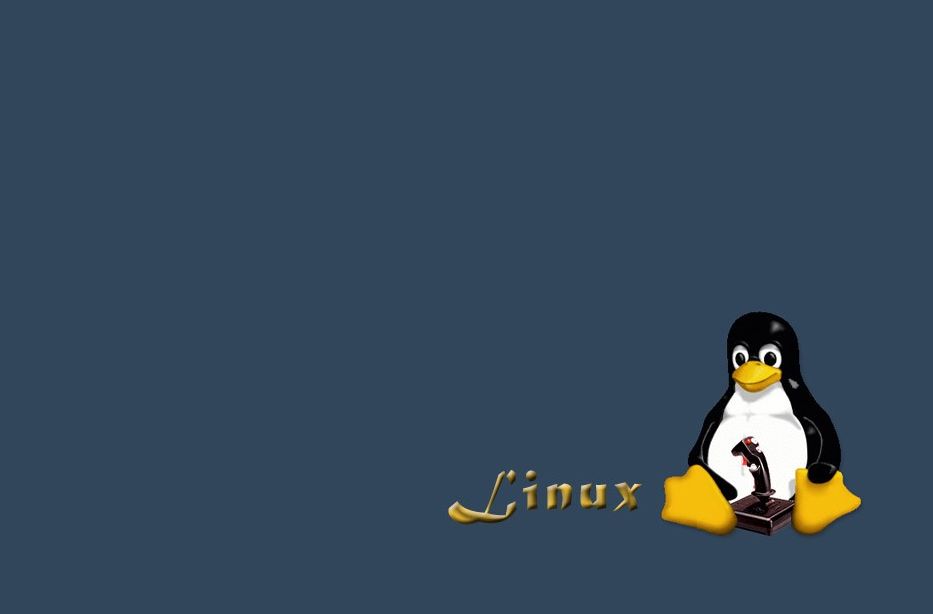ÁČąśĚÉŚ£įśėéÔľöŤĹ¨ŤĹĹŚéüŚąõśĖáÁꆍĮ∑šĽ•Ť∂Öťďĺśé•ŚĹĘŚľŹŤĮ∑ś≥®śėéŚéüśĖáÁꆌáļŚ§ĄÔľĆŚįäťáćšĹúŤÄÖԾƌįäťáćŚéüŚąõÔľĀ
śĀįť•≠ŚĻŅŚĎä
šłčŤĹĹnginxŚĆÖ
wget http://nginx.org/packages/centos/7/noarch/RPMS/nginx-release-centos-7-0.el7.ngx.noarch.rpm
rpm -ivh nginx-release-centos-7-0.el7.ngx.noarch.rpm
ŚģČŤ£Önginx
yum install nginx -y
ŚźĮŚä®ŚĻ∂Ťá™ŚźĮ
systemctl start nginx
systemctl enable nginx
phpťÖćÁĹģ
yum install epel-release -y
rpm -Uvh https://mirror.webtatic.com/yum/el7/webtatic-release.rpm
yum install mod_php72w php72w-opcache php72w-fpm php72w-opcache php72w-mysql php72w-xml php72w-xmlrpc -y
yum install yum-plugin-replace
ŚźĮŚä®ŚĻ∂Ťá™ŚźĮ
systemctl start php-fpm
systemctl enable php-fpm
NginxťÖćÁĹģ
vim /etc/nginx/conf.d/default.conf
ťÖćÁĹģśĖᚼ∂
server {
listen 80;
server_name localhost;
#charset koi8-r;
#access_log /var/log/nginx/host.access.log main;
location / {
root /usr/share/nginx/html;
index index.php index.html index.htm;
}
#error_page 404 /404.html;
# redirect server error pages to the static page /50x.html
#
error_page 500 502 503 504 /50x.html;
location = /50x.html {
root /usr/share/nginx/html;
}
# proxy the PHP scripts to Apache listening on 127.0.0.1:80
#
#location ~ \.php$ {
# proxy_pass http://127.0.0.1;
#}
# pass the PHP scripts to FastCGI server listening on 127.0.0.1:9000
#
location ~ \.php$ {
root /usr/share/nginx/html;
fastcgi_pass 127.0.0.1:9000;
fastcgi_index index.php;
#fastcgi_param SCRIPT_FILENAME /scripts$fastcgi_script_name;
fastcgi_param SCRIPT_FILENAME $document_root$fastcgi_script_name;
include fastcgi_params;
}
# deny access to .htaccess files, if Apache's document root
# concurs with nginx's one
#
#location ~ /\.ht {
# deny all;
#}
location = /favicon.ico {
log_not_found off;
access_log off;
}
}
ťá挟ĮNginx
systemctl restart nginx
ŚĖĄÁĒ®śó•ŚŅóśĖᚼ∂śéíťĒô
cat /var/log/nginx/error.log
ťė≤ÁĀęŚĘôÁęĮŚŹ£ŚľÄŚźĮšłćŚÜćŤĶėŤŅį
ŚéüśĖáťďĺśé•Ôľöhttps://www.idaobin.com/archives/1953.html
Ťģ©śąĎśĀįšł™ť•≠Śźß.„Éė(ÔŅ£ŌČÔŅ£„Éė)
śĀįť•≠ŚĻŅŚĎä